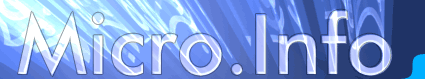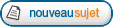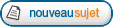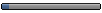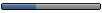Donc il s'agit d'un
modem ADSL avec routeur intégré et pas d'un simple routeur!
$46 ce n'est pas si cher que ça, la trousse sympatico ou vidéotron est pas mal plus cher que ça.
Allez voir sur le site de Siemens pour vous trouver une mise à jour de firmware, ça pourrait règler le problème.
http://bc.whirlpool.net.au/bc/hardware/ ... del_id=279The information I found contained two files. One called index.htm and the other called nav.htm.
index.htm looks like this
<html>
<head>
<title>6300/6520 Config</title>
<frameset frameborder="0" border="0" framespacing="0" cols="180,*">
<frame name="nav" src="nav.htm" scrolling="yes" noresize>
<frame name="main" src="http://192.168.2.1/" noresize>
</frameset>
</head>
</html>
nav.htm looks like this
<html>
<head>
<script>
var ip = "192.168.2.1"; // Put the IP address of your router here
</script>
<title>Modem Navigation</title>
</head>
<body bgcolor=darkblue link=yellow vlink=yellow OnLoad="void(parent.main.rightFrame.location.href= 'http://'+ip+'/');void(form.ipi.value=ip)">
<font size=2 color=white>
<form name=form>IP: <input name=ipi size=15 onChange="void(ip=form.ipi.value)"></form>
<br> Setup<br>
<a href="javascript:void(parent.main.rightFrame.locat ion.href='http://'+ip+'/user.htm')">Admin Password</a><br>
<a href="javascript:void(parent.main.rightFrame.locat ion.href='http://'+ip+'/PPP_intsetup.cgi?calledby=1')">PPPoE Setup</a><br>
<a href="javascript:void(parent.main.rightFrame.locat ion.href='http://'+ip+'/wrlswizardj.cgi?src=QUICK')">Wireless Wizard</a><br>
<a href="javascript:void(parent.main.rightFrame.locat ion.href='http://'+ip+'/naptcfg.htm')">Quick Setup</a><br>
<a href="javascript:void(parent.main.rightFrame.locat ion.href='http://'+ip+'/quickstart.htm')">Basic Setup</a><br>
<a href="javascript:void(parent.main.rightFrame.locat ion.href='http://'+ip+'/routestatsx.htm')">Routing Table</a><br>
<a href="javascript:void(parent.main.rightFrame.locat ion.href='http://'+ip+'/statroute.htm')">Static Route</a><br>
<a href="javascript:void(parent.main.rightFrame.locat ion.href='http://'+ip+'/ipp_config.htm')">IP Passthru</a><br>
<a href="javascript:void(parent.main.rightFrame.locat ion.href='http://'+ip+'/ripcfg.htm')">RIP</a><br>
<a href="javascript:void(parent.main.rightFrame.locat ion.href='http://'+ip+'/upnpcfg.htm')">UPnP</a><br>
<a href="javascript:void(parent.main.rightFrame.locat ion.href='http://'+ip+'/qos_wizard.htm')">Quality of Service (QoS)</a><br>
<a href="javascript:void(parent.main.rightFrame.locat ion.href='http://'+ip+'/vcwizardj.cgi?code=HOME')">ATM Virtual Circuit</a><br>
<a href="javascript:void(parent.main.rightFrame.locat ion.href='http://'+ip+'/ddnscfg.htm')">Dynamic DNS</a><br>
<a href="javascript:void(parent.main.rightFrame.locat ion.href='http://'+ip+'/dmzcfg.htm')">DMZ Configuration</a><br>
<a href="javascript:void(parent.main.rightFrame.locat ion.href='http://'+ip+'/naptcustcfg.cgi')">Port Mapping</a><br>
<a href="javascript:void(parent.main.rightFrame.locat ion.href='http://'+ip+'/natcfg.htm')">NAT Address</a><br>
<a href="javascript:void(parent.main.rightFrame.locat ion.href='http://'+ip+'/rfc2684cfg.htm')">RFC2684</a><br>
<br> Home Networking<br>
<a href="javascript:void(parent.main.rightFrame.locat ion.href='http://'+ip+'/mynet_options.htm')">Home Network Info</a><br>
<a href="javascript:void(parent.main.rightFrame.locat ion.href='http://'+ip+'/hostcfg.htm')">Modem IP Network</a><br>
<a href="javascript:void(parent.main.rightFrame.locat ion.href='http://'+ip+'/health_options.htm')">Modem Health</a><br>
<a href="javascript:void(parent.main.rightFrame.locat ion.href='http://'+ip+'/conndev_icons.htm');void(parent.main.rightFrame.lo cation.href='http://'+ip+'/conndev_summary.htm')">Devices</a><br>
<a href="javascript:void(parent.main.rightFrame.locat ion.href='http://'+ip+'/mymodem_icons.htm');void(parent.main.rightFrame.lo cation.href='http://'+ip+'/mymodem_summary.htm')">Gateway</a><br>
<a href="javascript:void(parent.main.rightFrame.locat ion.href='http://'+ip+'/lansrvscfg.htm')">Server Ports</a><br>
<br> Modem Utilities<br>
<a href="javascript:void(parent.main.rightFrame.locat ion.href='http://'+ip+'/timecfg.htm')">Configure Time Zone</a><br>
<a href="javascript:void(parent.main.rightFrame.locat ion.href='http://'+ip+'/customclr.htm')">Custom Colours</a><br>
<a href="javascript:void(parent.main.rightFrame.locat ion.href='http://'+ip+'/customlang.htm')">Customized Language</a><br>
<a href="javascript:void(parent.main.rightFrame.locat ion.href='http://'+ip+'/DiagsRunAll.cgi?IfaceName=oe00')">Run Diagnostics</a><br>
<a href="javascript:void(parent.main.rightFrame.locat ion.href='http://'+ip+'/updatelocal.htm')">Firmware Update - Local</a><br>
<a href="javascript:void(parent.main.rightFrame.locat ion.href='http://'+ip+'/ras_config.htm')">Remote Access</a><br>
<a href="javascript:void(parent.main.rightFrame.locat ion.href='http://'+ip+'/brgmode.htm')">Reset to Bridge Mode</a><br>
<a href="javascript:void(parent.main.rightFrame.locat ion.href='http://'+ip+'/reboot.htm')">Reboot</a><br>
<br> Parental Control<br>
<a href="javascript:void(parent.main.rightFrame.locat ion.href='http://'+ip+'/pfwizard.htm')">User Profiles</a><br>
<a href="javascript:void(parent.main.rightFrame.locat ion.href='http://'+ip+'/profile_icons.htm');void(parent.main.rightFrame.lo cation.href='http://'+ip+'/profile_summary.htm')">Users</a><br>
<br> Firewall<br>
<a href="javascript:void(parent.main.rightFrame.locat ion.href='http://'+ip+'/applications.htm')">Application Configuration</a><br>
<a href="javascript:void(parent.main.rightFrame.locat ion.href='http://'+ip+'/fwcfg.htm')">Firewall Level</a><br>
<a href="javascript:void(parent.main.rightFrame.locat ion.href='http://'+ip+'/adscfg.htm')">Attack Detection</a><br>
<a href="javascript:void(parent.main.rightFrame.locat ion.href='http://'+ip+'/fwwizard.htm')">Firewall IP Filter</a><br>
<a href="javascript:void(parent.main.rightFrame.locat ion.href='http://'+ip+'/snoozecfg.htm')">Firewall Snooze</a><br>
<a href="javascript:void(parent.main.rightFrame.locat ion.href='http://'+ip+'/fwlogshow.htm')">Firewall Log</a><br>
<br> Internet Connection<br>
<a href="javascript:void(parent.main.rightFrame.locat ion.href='http://'+ip+'/internet_options.htm')">Connection Information</a><br>
<br> Status<br>
<a href="javascript:void(parent.main.rightFrame.locat ion.href='http://'+ip+'/bc_status_page.htm')">Basic Status</a><br>
<a href="javascript:void(parent.main.rightFrame.locat ion.href='http://'+ip+'/wlanstatsx.htm')">Wireless</a><br>
<br> Statistics<br>
<a href="javascript:void(parent.main.rightFrame.locat ion.href='http://'+ip+'/atmstatsx.htm')">ATM Status/Statistics</a><br>
<a href="javascript:void(parent.main.rightFrame.locat ion.href='http://'+ip+'/dslstatsx.htm')">DSL Status/Statistics</a><br>
<a href="javascript:void(parent.main.rightFrame.locat ion.href='http://'+ip+'/ethstatsx.htm')">Ethernet Status/Statistics</a><br>
<a href="javascript:void(parent.main.rightFrame.locat ion.href='http://'+ip+'/usbstatsx.htm')">USB Status/Statistics</a><br>
<a href="javascript:void(parent.main.rightFrame.locat ion.href='http://'+ip+'/syslogshow.htm')">Current Sys Log Entries</a><br>
<a href="javascript:void(parent.main.rightFrame.locat ion.href='http://'+ip+'/fwlogshow.htm')">Firewall Log</a><br>
<a href="javascript:void(parent.main.rightFrame.locat ion.href='http://'+ip+'/useracclogshow.htm')">User Access Log</a><br>
<br> Help<br>
<a href="javascript:void(parent.main.rightFrame.locat ion.href='http://'+ip+'/learnmore.htm')">Learn More</a><br>
</font>
</body>
</html>
These files don't work for me right now ( I think because I'm not using the router setup on the 6520), however, they did work when I first got the modem. If you can't get it to work let me know and I will revisit the files.
Good Luck!
david2012 a écrit:
Bonjour
Je suis chez colbanet depuis 2 ans et j'utilise le Siemens Speedstream 6520
pour infos, je possède une connexion ADSL 2+ (5 Mo)
et durant cette période je n'ai pas eu de problèmes avec mon routeur
et cette semaine , le routeur se met a redémarrer tout seul, il y a bcp de déconnexions, etc le voyant internet est soit éteint soit s'allume et s'éteint plusieurs fois
j'ai remplacé le routeur par un autre... et tjrs le même pb

le technicien de colba m'a dit que mon routeur n'était pas compatible ADSL 2+
finalement il a remplacé mon routeur avec un modem Zhone qui fonctionne parfaitement et m'a chargé 46 $ (aie aie aie) et veut me proposer leur routeur qui est aussi cher !!!!
est-ce qu'il est possible de reconfigurer le Speedstream 6520 (qui est supposé être compatible avec l'ADSL 2+) ???
Merci bcp